 Hi Guys,
Hi Guys,Today I thought I would share the cover to Markosia’s Relentless comic with you all, but with a difference, I am showing the process I undertook to create it.
The Book is written by Andy Briggs and Steven Horvath, drawn by me, with beautifully rendered digital painting by Yelena Zomorskaya and is published by: Harry Marcos at Markosia. The cover sports my full digital paints over my pencils.
Markosia have printed a short print run of the books and Harry said he was taking it along to the Bristol International Comics Expo, which took place in May.
The story is a four-part mini-series and if enough folks ask for the rest of the books to be finished then we would all love to see it completed and published as a graphic novel.
Now to the creation of a cover:
First off you will see I produced a cover rough, which is pretty much all there, after I discussed a few options over the telephone with Harry. I had thumb-nailed about three options.
For anyone unfamiliar with my thumbnails, which are something of a rarity nowadays, as I prefer the spontaneity of working directly onto the Bristol Board, they are produced at about a couple of inches high normally, just to give me a feel of a potential layout.
When Harry liked the sound of the one here, which I discussed, so as to not give away the storyline, but keep the reader wondering as to the content, we decided to go with it, at which point I then produced the rough pencils in Blueline, translating them into a greyscale image to send to Harry as a low-res jpeg.
With Harry’s approval I then set about producing the artwork, almost like I would an animation cel as two separate layers by drawing the main image on A3 sized Bristol Board and then using an overlay sheet of bleed proof marker paper on which I drew the claw. Again all of this was drawn, as usual using blue pencil leads.
Once this stage was complete, I scanned the artworks into the computer using Photoshop. I then created a new cover file and added the claw as a layer, turning the artwork into a greyscale image, which I then altered the levels of and then adjusted the brightness and contrast levels, until I was happy with the density of the pencil line, as a holding line, as I had with the inner pages for Yelena.
Then after a little clean up on each of the layers I began to flat colour the entire image, so I had a set of base colours with which to work. Unlike black line inked artwork you cannot really successfully bucket fill the images drawn this way, so flatting it like this is the best way to lay the foundation colours.
Once this stage was complete then all that remained was the fun part of rendering the image as I would a traditional “real” painting, adding the stars, the lighting and shadows, textures and adding form to all the elements, until the desired look is achieved.
I then added the SFX with the blurring of the claw to give the effect it was moving across the cover to slash at the main figure.
I kept a mainly cool pallet to suggest the coldness of the scene, with only a hint of warmth in the flesh tones of the main character. This worked really well with the addition of the Logo, which used warm colours and really popped out of the image as a result.
All the typographical additions were then added at Markosia at the production stage and then using the same guys that produce all my lithographic printing, we went to print.
Below: Stages of Production:
Respectively:
Cover Rough
Claw Blueline Overlay Layer
Claw Greyscale Overlay Layer
Claw Blue Pencils
Claw Greyscale Pencils
Claw Flats Layer
Main Image Flats Layer
Digital Painting in Photoshop
Printed Cover from Markosia with additional Typography














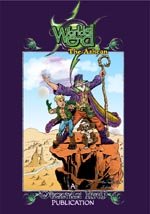





































2 comments:
Very interesting. Thanks.
Hi Magnus,
Thanks for dropping by.
Glad you found it interesting.
Best,
Tim...
('',)
Post a Comment